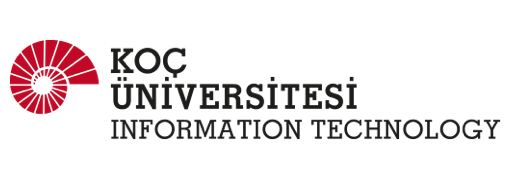The Administrator of the website should have the login URL that is the portion of the website that they have access to. For example, you can see that the URL above (used for training purposes) is https://www.mysite.ku.edu.tr/. An administrator that manages pages under the website (https://www.mysite.ku.edu.tr/KUNetID – will log in at https://www.mysite.ku.edu.tr/wp-admin.
Enter the username and password (your KUNetID and password) and click Log In.
The Dashboard
After logging in, clicking on Pages on the left-side Menu, administrators will see the WordPress dashboard as shown in the screenshot below.
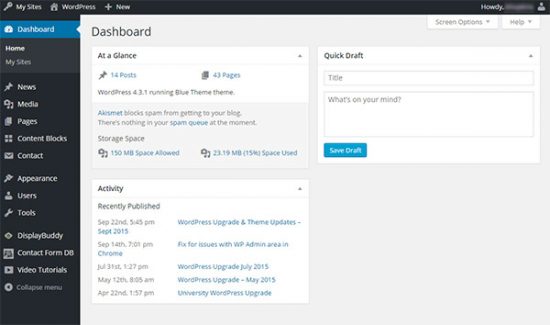
At the top of the page you have the Toolbar. This is a quick way to get to any other sites that you have via the My Sites dropdown at the top left. From your Site Name you can view your site. New allows you to quickly start a new news item, page, or content block.