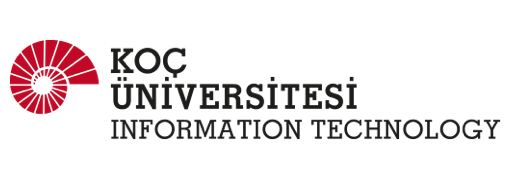In the left-side navigation bar, there are several options for administrators to maintain and update their pages. These include: All Pages, Add New.
Selecting ‘All Pages’ will allow administrators to view all of the pages that they have access rights to. Menu options become available once the administrator hovers over each of the different rows (Edit, Quick Edit, Trash, and View).
Edit: Will take the administrator into edit page mode.
Quick Edit: Will allow the administrator to edit some of the page’s primary settings, such as, Title, Parent, Template, and Page Status.
Trash: Will deactivate the page and move it to the trash folder (pages in the trash folder can be restored at a later time).
View: The administrator can view the live version of the page.
Page Slugs
Slugs are used in permalinks structure. WordPress by default creates slug for Pages as long as we have not created a specific Slug. Slugs are always created in small letters with “-” sign in between the words.
Example: your page name is -> “My Home Page“ the slug of that post is “my-home-page”.