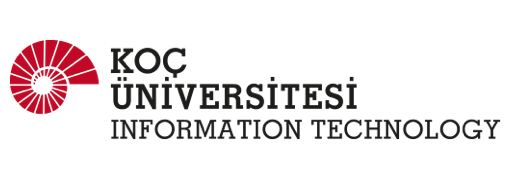Hover your mouse over the name of the site in the black bar at the top of the page and choose the Menus option.
You will see a list of recently created pages on the left side of the screen. Check the box next to all of the ones that should be in the menu and click the Add to Menu button to move them into the menu.
You may reorder the pages by dragging them. You may also nest pages under others by placing them below and to the right of a “parent page”. When finished, click the Save Menu button.